
I'm so excited to share this project that I did for Curbly this week!

I found this Ikea Fira unit at the thrift store a while ago and boy did it need a makeover. Yikes!

I gave it a colorful update with just a few inexpensive materials. The best part is, all of the paints came from a total of 4 test jars from the hardware store. It's a great way to bring some colorful style into your space without having to invest in a ton of paint. The mini hairpin legs and circular fingerpulls give it a more custom look. I just love how it came out! Click through for the full tutorial and keep your eye out for those ugly ducklings the next time you go thrifting!

















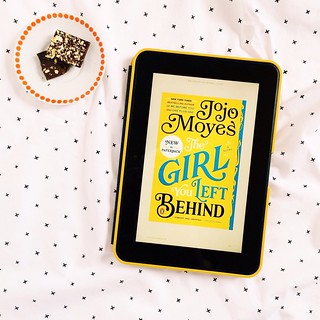
Wow - it looks SO nice!
ReplyDeleteThanks, Ann! I'm typically a fan of origami paper...but not in this case! :)
DeleteHa! I understand. :)
DeleteNice Post
ReplyDeleteThanx
ReplyDeleteBandar Togel
ReplyDeleteBandar Togel Terpercaya
Agen judi Togel
Agen Togel Terpercaya
Situs togel terpercaya
Togel Sydney
Togel Singapore
Togel Hongkong
Prediksi Togel
Buku Mimpi
Angka Jitu Togel
norton setup
ReplyDeleteCopy and send the download link to your email address if you want to use it on another device
Wait for the download to complete; then, open the file on your device, follow the screen prompt to install.
After the general overview, let’s see how to install the norton.com setup on different devices.Open your browser
Type Norton com setup sign in or the URL
Sign in to your Norton setup account
norton com setup enter productkey
norton com setup enter productkey
ReplyDeleteWait for the download to complete; then, open the file on your device, follow the screen prompt to install.
After the general overview, let’s see how to install the norton.com setup on different devices.Open your browser
Type Norton com setup sign in or the URL
Sign in to your Norton setup account
Hit on the download button
norton com setup sign in
norton.com setup
Check if your printer link is associated and functioning true to form
ReplyDeleteHit on the following catch
Trust that the printer's name will spring up
In the event that not, type the printer's IP address, click search
Follow the rules on the new window
Snap on straightaway and select the printer name
Tap on the following symbol
Follow the new set up control on the screen
Hit the investigating symbol on the off chance that you have any trouble
ij.start.cannon set up
canon ij setup
ij.canon.start
ReplyDeleteSnap on straightaway and select the printer name
Tap on the following symbol
Follow the new set up manage on the screen
Hit the investigating symbol on the off chance that you have any difficultyfor Macintosh With Ethernet Link Association
Once more, select the LAN or Ethernet association, at that point, click on the following symbol.
ij.start.cannon set up
Source replica dolabuy best site recommended you read see post Chrome-Hearts Dolabuy
ReplyDeletev8g25k2l35 a7q99q0x31 r8d06o1e96 g7n31h9b54 n5d97d3e10 d2m69r6a44
ReplyDelete